
Amazon S3-Compatible Storage overview
Amazon S3 API is a de facto standard interface for cloud storage for now. Many companies allow you to connect to their backup storage using S3-Compatible APIs.
With S3 Browser you can easily connect to these S3-Compatible storage providers with minimal configuration.
In order to connect to S3-Compatible storage you need the following details:
- Access Key IB - also known as a username.
- Secret Access Key - also known as a password.
- REST Endpoint (an API endpoint) - an address used to send requests to, it is usually provided with the username and password, it can also be found in storage documentation or obtained from the support.
How to use S3Browser to explore your backups with with Z1 Storage
Start S3 Browser and click Accounts -> Add New Account.
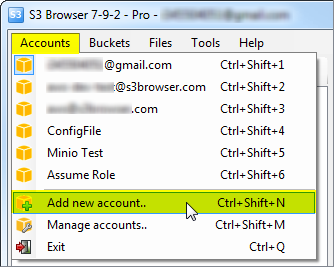
A new Add New Account dialog will open:
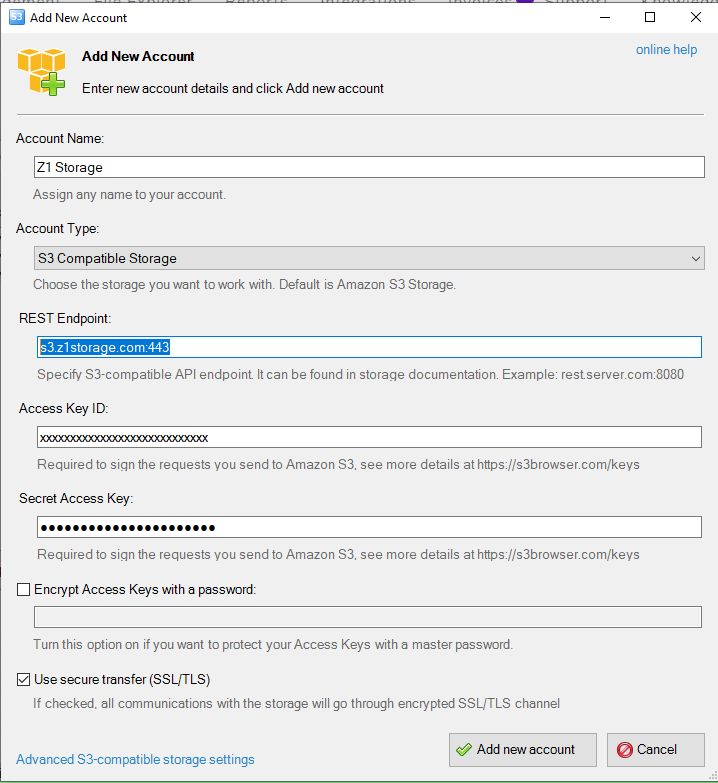
- Choose S3 Compatible Storage as account type
- Specify the REST Endpoint - s3.z1storage.com:443.
- Specify Access Key ID and Secret Access Key – You will find the Access Key ID and Secret Access Key in the Client portal under “Intergations”
- Turn on Encrypt Access Keys with a password - if you would like to protect your Access Key ID and Secret Access Key with a master password. You will be asked for a master password each time you open the account.
- Turn on Use secure transfer (SSL/TLS) - if you would like to encrypt all communications with the storage.
- Click Add new account
- You can now choose the newly added account from the accounts menu:

- Click Accounts -> Account Name to switch between accounts.
Nicely done!
You can now browse your backups on Z1 Storage using S3Browser.